1.Just type in the name of the website in the address bar on a browser and press Ctrl+Enter to add the 'www.' and '.com', prefix and suffix automatically.
2. Use Ctrl+K to add a hyperlink to a bit of selected text.
.3. Press Alt+Space Bar to quickly open the menu tab for any active window.
4.You can undo an Undo by pressing Ctrl+Y. Simple, ain't it?
5.Press the Windows Key+F to quickly open the search bar to search for files or folders.
6.Squeeze down the Alt key and press Esc button to toggle between windows and applications in the order that they were opened.
7.Use Shift+F3 to toggle the case of selected text.
8.You can lock your computer directly by using the Windows Key+L short cut.
9.Hold Shift while inserting a USB device or CD to bypass the autorun.
10.While Alt+Tab will let you toggle between windows, using Ctrl+Tab
lets you navigate open tabs within a browser quickly.




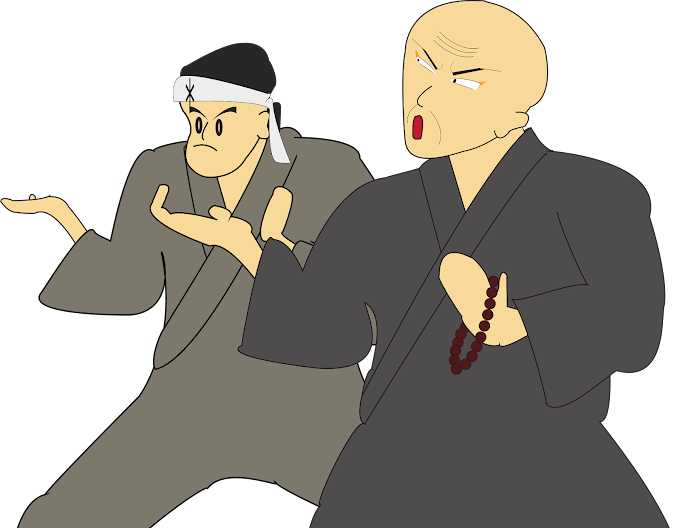




If you have any suggestions let me know...